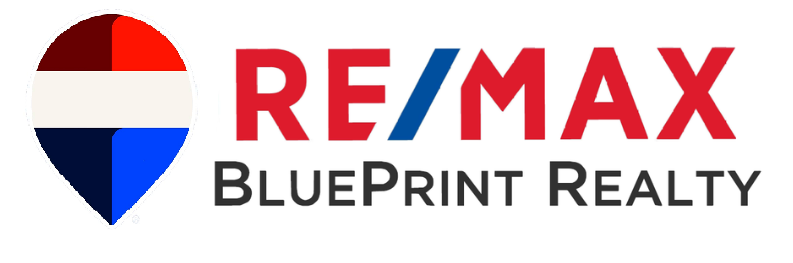Because sometimes “high-speed” internet moves like molasses.
We often hear about how people will do a google search for an internet speed tester, test their internet speed, see the result and then scratch their head. The result looks good, right? The needle on the animated gauge throttled back and forth a few times, the number seems high… right?
Allow us to break down the basics of internet speed testing so you can understand with confidence how to read the results and use those results to make decisions about your internet service provider (ISP), your online activity, and online security.
Generally Speaking, Here’s What Internet Speed Tests Do:
- Measures current internet connection maximum speed: The maximum speed your internet connection can download information and the maximum speed your internet connection can upload information.
Here’s What Internet Speed Tests Don’t Measure:
- Instantaneous exact measurement of your absolute internet speed: Unfortunately, no internet speed test can guarantee you a read out of your absolute internet speed, but you do get a close approximation. That’s why it is recommended to run a test a few times and see where the results land.
- How speed varies throughout the day: When you run a speed test, you are getting an approximate measurement of that moment. Since internet activity varies throughout the day, it is important to run internet speed tests throughout the day/week to get an even clearer understanding your experience
So How Does A Speed Test Do This, And What Does This Mean?
Speed is gauged by accessing nearby test servers: Test servers are a controlled environment that hold innocuous sample download files used to measure overall speed.
A speedtest will isolate the performance of your ISP to determine the quality of your connection and determine the impact it has on your experience.This is a great way to determine if your ISP is the source of your issues or if it is working as expected and issues are elsewhere (like with your computer or handheld device).
HOT TIP: Compare your results with what is stated on your ISP plan. If there is a big misalignment, you may not be getting what you are paying for, reach out to your ISP for resolution.
Now that you have a general understanding of what internet speed tests measure, it would be a good idea to fill you in on important terms and definitions, so you actually know how to read your results.
- Megabits per second (Mbps): These are the units of measurement to show how fast a network or internet connection is, similar to miles-per-hour (MPH) for your car. Each Mbps represents the capacity to transfer 1 million bits each second, or roughly one small photo per second.
- Download speed: This is how fast you can pull data from the server to your location, measured in megabits per second (Mbps)
- Upload speed: This is how fast you send data to others, measured in megabits per second (Mbps)
- Latency: The time (typically in milliseconds) it takes for your data to travel to its destination and return to you
- Ping: Tool to measure how fast your computer gets a response from a remote destination, measured in milliseconds
- Bandwidth: The maximum amount of data transmitted over an internet connection in a given amount of time, measured in Mbps
Interpreting Internet Speed Test Results
The two speeds you are measuring are called your “download speed” and “upload speed,” simple enough. You want to get an idea for how long it takes to save something to your computer from the internet, and you want to get an idea for how long it takes to take a file from your computer and put it on the internet. When measured, these speeds should be relatively similar to the numbers stated on your ISP service plan, however, that is not always the case.
More often than not, your connection to the internet is designed to download faster than it uploads. This may seem “unfair” but it actually makes a lot of sense. The majority of internet users are downloading information way more than they are uploading. For example, every time you visit a website, your computer is downloading information to display content, the same goes for streaming music and videos.
Examples of when uploading come into play include sending emails with large attachments, adding pictures or video to social media, video conferencing, updating a website, etc. If you find yourself in a position of sending lots of large files via email, hosting numerous and large virtual conference calls or webinars, and other activities of that nature, you’ll want to pay attention to your ISP plan’s upload speeds and you may need to ask your ISP about getting faster upload speeds as well.
Final Considerations to Make When Testing Your Internet Speed
If you have the option to select a testing server, make sure to select the one that is closest to you geographically. As fast as digital information travels, it is still impacted by the distance it must travel. And this goes for where your wifi router is located in your home or business. Try moving your wifi router closer to the device you’re testing and see if your speed improves. If moving your wifi router doesn’t change anything, try plugging in to your computer directly with ethernet. Generally speaking, ethernet cables provide a fast speed overall than wireless. Also, it’s okay if you run multiple tests and the results have slight variation. This is normal. That said, if you are noticing a big discrepancy, you may have some other issues slowing down your internet speed. Finally, if you just aren’t getting the speed you’d expect, consider restarting your router. That may sound obvious, but you’d be surprised how often performing a hard restart will fix issues you didn’t even know you had.
The post Understanding Internet Speed Tests appeared first on Test.com.